src/collections/Table/Table.jsTypes
Types
A standard table.
Definition
A table may be formatted to emphasize a first column that defines a row content.
Structured
A table can be formatted to display complex structured data.
States
Positive / Negative
A cell or row may let a user know whether a value is good or bad.
Error
A cell or row may call attention to an error or a negative value.
Warning
A cell or row may warn a user.
You can do the same using shorthands.
Active
A cell or row can be active or selected by a user.
Disabled
A cell can be disabled.
Variations
Single Line
A table can specify that its cell contents should remain on a single line, and not wrap.
Attached
A table can be attached to other content on a page.
Fixed
A table can use fixed a special faster form of table rendering that does not resize table cells based on content.
Stacking
A table can specify how it stacks table content responsively.
Selectable Row
A table can have its rows appear selectable.
Selectable Cell
A table cell can be selectable.
Vertical Alignment
A table, header, row or cell can adjust its vertical alignment.
Text Alignment
A table, header, row, or cell can adjust its text alignment.
Striped
A table can stripe alternate rows of content with a darker color to increase contrast.
Celled
A table may be divided each row into separate cells.
Basic
A table can reduce its complexity to increase readability.
Collapsing Cell
A cell can be collapsing so that it only uses as much space as required.
Column Count
A table can specify its column count to divide its content evenly.
Column Width
A table can specify the width of individual columns independently.
Collapsing
A table can be collapsing, taking up only as much space as its rows.
Colored
A table can be given a color to distinguish it from other table.
Inverted
A table's colors can be inverted.
Sortable
A table can appear to sort its data by column in ascending or descending order.
Full-Width Header / Footer
A definition table can have a full width header or footer, filling in the gap left by the first column.
Padded
A table may sometimes need to be more padded for legibility.
Compact
A table may sometimes need to be more compact to make more rows visible at a time.
Size
A table can also be small or large.
TableData
A table can receive a JSON object to create body rows.
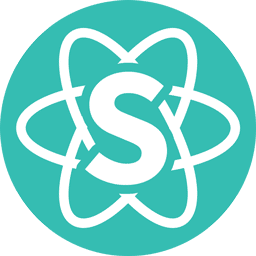 Semantic UI React 2.0.3
Semantic UI React 2.0.3